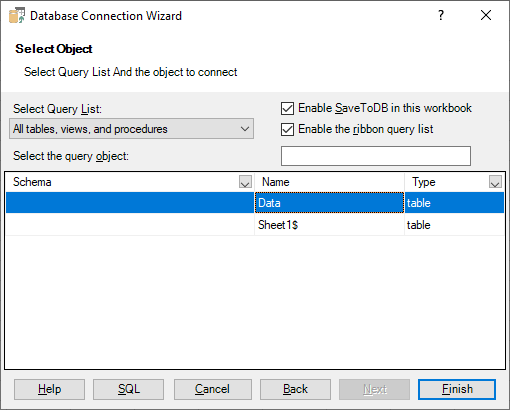Connecting to Excel Workbooks
The SaveToDB add-in allows connecting to data in Excel workbooks.
The SaveToDB add-in supports the following data providers:
- Microsoft Excel Driver
- Microsoft.Jet.OLEDB.4.0 (32-bit only)
- Microsoft.ACE.OLEDB.12.0
- Microsoft.ACE.OLEDB.16.0
Here is a sample of the Database Connection Wizard page where you can select the data provider:
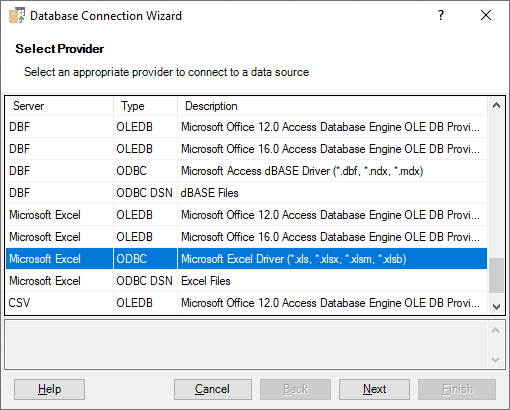
In the next step, select a workbook:
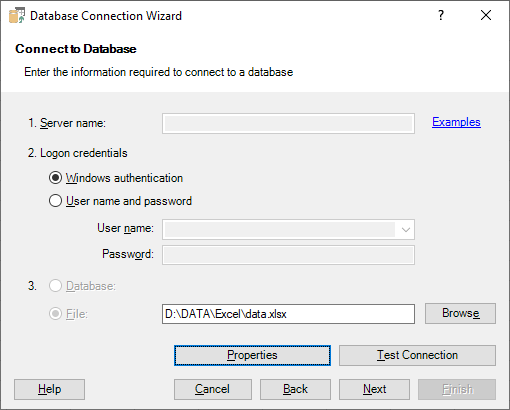
In the next step, select a named data range or a worksheet to connect: