Connecting to DBF Files
The SaveToDB add-in allows connecting to DBF files.
The SaveToDB add-in supports the following data providers:
- Microsoft Access dBASE Driver
- Microsoft.Jet.OLEDB.4.0 (32-bit only)
- Microsoft.ACE.OLEDB.12.0
- Microsoft.ACE.OLEDB.16.0
- Microsoft OLE DB Provider for Visual FoxPro (VFPOLEDB, 32-bit only)
Here is a sample of the Database Connection Wizard page where you can select the data provider:
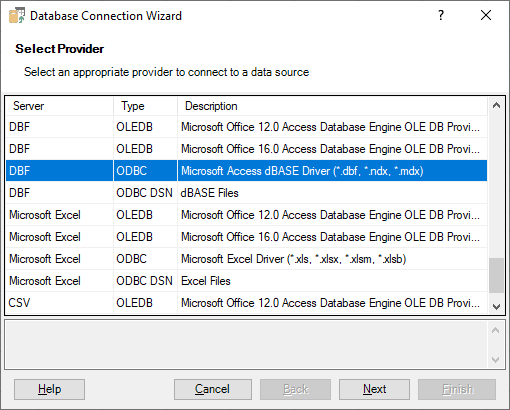
In the next step, select a folder (or a file):
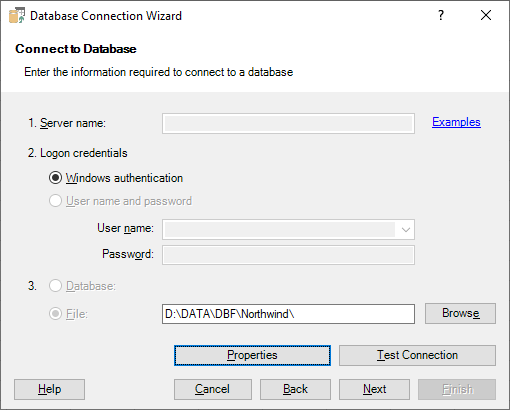
Note you can click the Properties button to edit the connection properties.
In the next step, select a DBF file to connect:
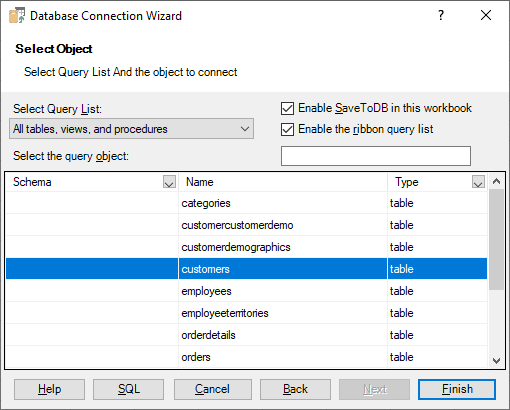
The add-in creates connected tables using Excel native features.
If the driver does not support formats of your DBF files, you can get the error messages like "General ODBC Error" or "External table is not in the expected format."